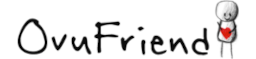Of course! The OvuFriend app has a very powerful pregnancy mode. If you've used the OvuFriend app to track your cycles before pregnancy, the pregnancy mode will automatically activate for you as soon as you enter a positive pregnancy test. You can also start using pregnancy mode even if you have never tracked your menstrual cycles with OvuFriend before. Simply download the OvuFriend app (Google Play or AppStore) and when registering, mark the purpose of use "Pregnancy Tracking". We will then start your personalized Pregnancy Calendar for you!
Your Pregnancy Calendar will guide you through the 9 months of waiting for your baby. Pregnancy is a special time, whether it was meticulously planned and awaited, or spontaneous and unexpected. It is worth experiencing it consciously, joyfully and uniquely. OvuFriend's pregnancy calendar is not an ordinary description of the course of pregnancy like many. It is a personalized, intelligent calendar, in which you will find many useful tools to analyze and track your pregnancy, among others:
-
Ability to record and analyze your daily symptoms, mood, activities, medications taken and much more.
-
Ability to record and analyze information about your baby including heart rate, baby's position and length, baby's weight and much more.
- A chart of your weight gain with recommended ranges on each pregnancy stage calculated specifically for you.
In addition, the pregnancy calendar includes key dates for your pregnancy & daily expert tips.
OvuFriend's Pregnancy Mode is designed to help you enjoy the time of waiting for your baby, make informed choices, and take proper care of your and your baby's health.